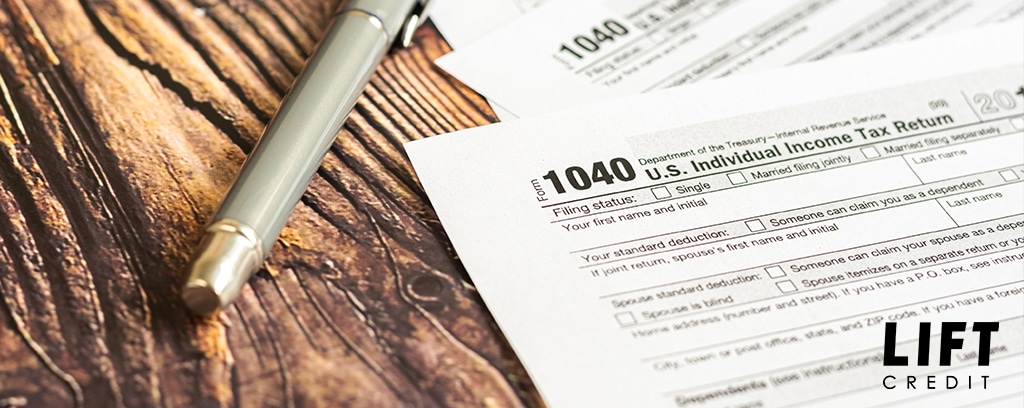According to IRS disclosures, it takes a person in the US an average of 13 hours to plan, prepare, and file their federal taxes. With April 15 coming up, if you haven’t filed your taxes yet, you need a quick solution.
Here are our top 3 recommendations for free tax software programs that will help you get your taxes done on time.
Every legitimate online tax software offers a free version, but not every free version you come across is legitimate. Brand, ease of use, and reputation are pretty important to consider when dealing with the IRS. If there are mistakes, you could end up paying big for them a couple years down the road. You can always start with a free version and upgrade later if it doesn’t have what you need. Typically free versions work best for those with salary or hourly jobs and don’t own businesses or investment properties.
A few things to look for:
- Accuracy guarantee
- Audit-risk identification and recommendations
- Various options to claim your refund (check, prepaid debit card, or direct deposit)
- Simple to use
- Ability to import forms and data
The biggest change to taxes this year is the implementation of the Affordable Care Act, and all three of these software have the ACA forms integrated into them.
#1 Turbo Tax Federal Free Edition
For filing 1040EZ, 1040A, and 1040. You’ll need to upgrade to another version for more complex returns.
This software is simple enough for beginners, but produces great results. There are step-by-step instructions that walk you through each part of the process. They also ask questions along the way to determine life changes that could affect your taxes, such as moving, having a child, changing jobs, etc. This is a great feature for newbies who may not be familiar with what they can deduct, or when. The entire time you are working on your return, your refund amount is displayed, along with an audit risk meter, which changes as you enter information. One super helpful feature is that you can save your progress or return to other sections at any time, and they have live expert advice for help.
#2 H&R Block At Home Free Edition
If you have investment income, self employment income, or a small business, this is the best version for you because they offer some tax forms that other competitors don’t. They have 12,000 offices nationwide, so if you need personalized help and prefer to work face-to-face, this is a great feature. They have outstanding customer support, and you can take your return in to any office to have them double-check it for free.
#3 TaxACT Free Federal Edition
For filing 1040EZ, 1040A, and 1040.
If your return is more complex, you can upgrade to a higher version, unless you are self-employed, are a property owner or investor. If you are a W-2 employee with a fairly straightforward return, TaxACT offers the tools to get the job done – otherwise, choose another software. They provide a pre-build spreadsheet for information like sales proceeds, gains/losses, and other relevant information, with alerts to identify errors, and many learning resources to ensure you get the help you need.
One important note: Unless you are filing state taxes by hand, you will need to pay to file state taxes online. They typically run $30-$50.